The Best RAM for Ryzen 7 5800x: Maximize Your Performance
In the dynamic computing world, RAM is no longer a mere component you can randomly select off the shelf. Today’s RAM modules are faster, aesthetically pleasing, and sometimes carry a hefty price tag. The importance of choosing the fitting RAM kit cannot be overstated.
For example, a friend who recently assembled a top-tier system boasting the powerful AMD Ryzen 7 5800X. Finding the best RAM for the Ryzen 7 5800X was a journey, but we triumphed.
This experience highlighted the challenges many face when navigating the sea of memory options available in today’s market. Inspired by this, we’ve curated a comprehensive guide to help you discover the best RAM for your CPU. So, without further ado, let’s dive into high-performance memory!

Crucial Ballistix DRAM Desktop Gaming Memory Kit
Best Gaming RAM for Ryzen 7 5800X
- Available in three colours
- Easy Plug N Play function
- The anodized aluminum heat spreader

Thermaltake Toughram RGB DDR4 Memory
Best Overall Ram for Ryzen 7 5800X
- Bright and Vivid RGB lights
- Exceptional performance, especially with Ryzen chips
- XMP 2.0 Enabled

Corsair Vengeance LPX Desktop Memory Kit
Best Value RAM for Ryzen 7 5800X
- Low-profile form factor
- The anodized aluminum heat spreader
- Valuable choice
8 Best RAM For Ryzen 7 5800x In 2024 Tested & Reviewed
The Ryzen 7 5800X is a powerhouse, offering unparalleled gaming performance across all resolutions while excelling in productivity tasks. Its appeal lies in its gaming-centric design, which sets it apart from the 5900X and is reflected in its price and popularity. Pairing this chip with the best RAM for Ryzen 7 5800X is crucial to unlocking this chip’s capabilities.
The DDR4 RAM market is a vast ocean, having stood the test of time and remain relevant even with the emergence of DDR5. Navigating this sea of options to find the perfect kit can be daunting. Add to this that specific memory modules perform better with Ryzen, making the task even more complex. Fear not; we’re here to clear the confusion and guide you toward memory options that are perfectly harmonized with the needs of the 5800X.
The Best RAM for Ryzen 7 5800X You Can Buy Today.
| Image | Name | Award | Details | Price |
|---|---|---|---|---|
 |
Crucial Ballistix DRAM Desktop Gaming Memory Kit | Best Gaming RAM for Ryzen 7 5800X | Brand: Crucial Computer Memory Size: 16 GB RAM Memory Technology: DDR4 SDRAM Memory Speed: 3200 MHz |
Check Price |
 |
Thermaltake Toughram RGB DDR4 Memory | Best Overall Ram for Ryzen 7 5800X | Brand: Thermaltake CPU Socket: LGA 2066 RAM Memory Technology: DDR4 Chipset Type: Intel X299 Memory Speed: 3600 MHz |
Check Price |
 |
G.Skill Trident Z Royal Series | Best Royal Series Gaming RAM |
Brand: G.Skill Computer Memory Size: 12 RAM Memory Technology: ddr4_sdram Memory Speed: 4000 MHz |
Check Price |
 |
Corsair Vengeance LPX Desktop Memory Kit | Best Value RAM for Ryzen 7 5800X | Brand: Corsair Computer Memory Size: 16 GB RAM Memory Technology: ddr4_sdram Memory Speed: 3000 MHz |
Check Price |
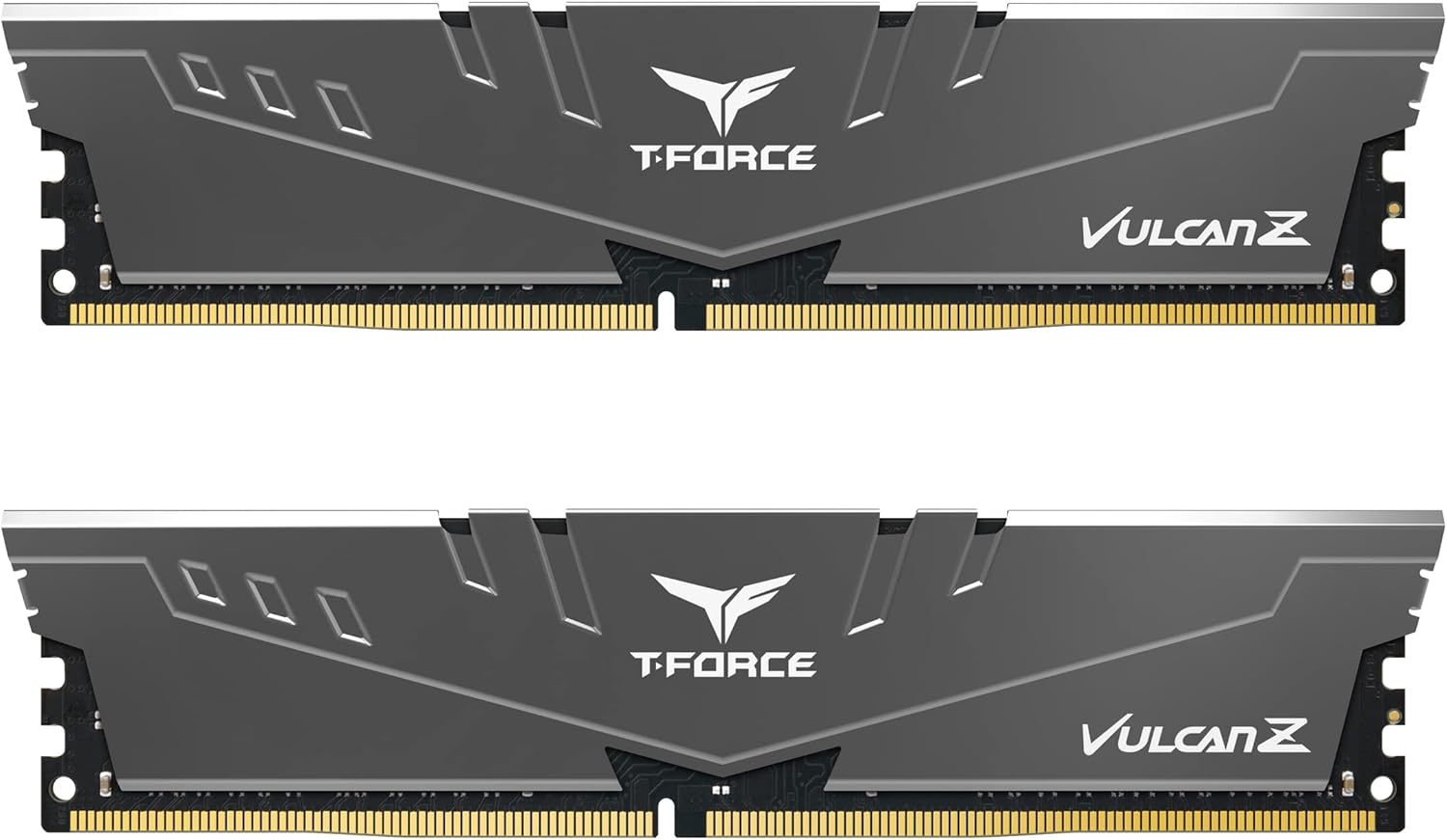 |
Team Group T-FORCE Vulcan Z | Best Fastest RAM for Ryzen 7 5800X | Brand: HyperX Computer Memory Size: 16 GB RAM Memory Technology: DDR4 Memory Speed: 3200 MHz |
Check Price |
 |
HyperX Fury RGB Desktop Memory Single Stick | Best Flagship Ram for Ryzen 7 5800X |
Brand: HyperX Computer Memory Size: 16 GB RAM Memory Technology: DDR4 Memory Speed: 3200 MHz |
Check Price |
 |
G.Skill Trident Z Neo Desktop Memory | Best RGB RAM for Ryzen 7 5800X | Brand: G.Skill Computer Memory Size: 16 GB RAM Memory Technology: DDR4 SDRAM Memory Speed: 3600 MHz |
Check Price |
 |
Corsair Vengeance RGB Pro | Best Mid-Range Ram for Ryzen 7 5800X | Brand: Corsair Computer Memory Size: 16 GB RAM Memory Technology: DDR4 Memory Speed: 3200 MHz |
Check Price |
There are many choices if you’re looking for the best, highest-performance RAM kit that can work well with the 5800X CPU. However, you’ll be looking at a couple of things, such as the RAM’s frequency and the CAS latency.
A frequency of 3600MHz is the best choice for price in terms of performance. Suppose you can manage at least 4000MHz or higher, you can expect slightly better performance but with lower returns. When you’ve got all that covered and you’re ready to go and check out excellent heating spreaders, RGB light sources, or other features.
Still unsure about which one you should choose, we’ll look at 8 choices that work well with AMD’s newest CPU called the Ryzen 7 5800X.
Crucial Ballistix DRAM Desktop Gaming Memory Kit

Crucial is a name that resonates with quality and affordability in RAM kits. Their products have stood the test of time, offering reliable performance without breaking the bank. The Crucial Ballistix RAM kit is no exception to this legacy.
The Ballistix series has always been a high-performance line from Crucial, and this kit continues that tradition. It’s a no-frills, performance-focused offering perfect for those who appreciate a utilitarian approach.
Incial offers the Ballistix in three color options. In a nod to personalization, while it doesn’t feature RGB lighting, this choice of colors allows users to match their RAM to their system’s aesthetic.
The Crucial Ballistix is a dream come true for those seeking a straightforward, plug-and-play experience. Despite its affordability, Crucial has maintained quality. The sturdy anodized aluminum heat spreader is a testament to the meticulous attention to detail that went into crafting this RAM.
After extensive use, it’s challenging to pinpoint any shortcomings. The Crucial Ballistix RAM is an excellent choice for those seeking a reliable memory kit. However, it may not satisfy those craving advanced or flashy features.
In conclusion, the Crucial Ballistix is a commendable offering from Crucial. This could be your perfect match if you’re searching for a budget-friendly, high-performance RAM kit. Its impressive stellar performance makes it a value-for-money choice in the memory market.
Pros
- Available in three colours
- Easy Plug N Play function
- The anodized aluminum heat spreader
Cons
- No 3D XPoint technology
- No ECC memory support
Thermaltake Toughram RGB DDR4 Memory
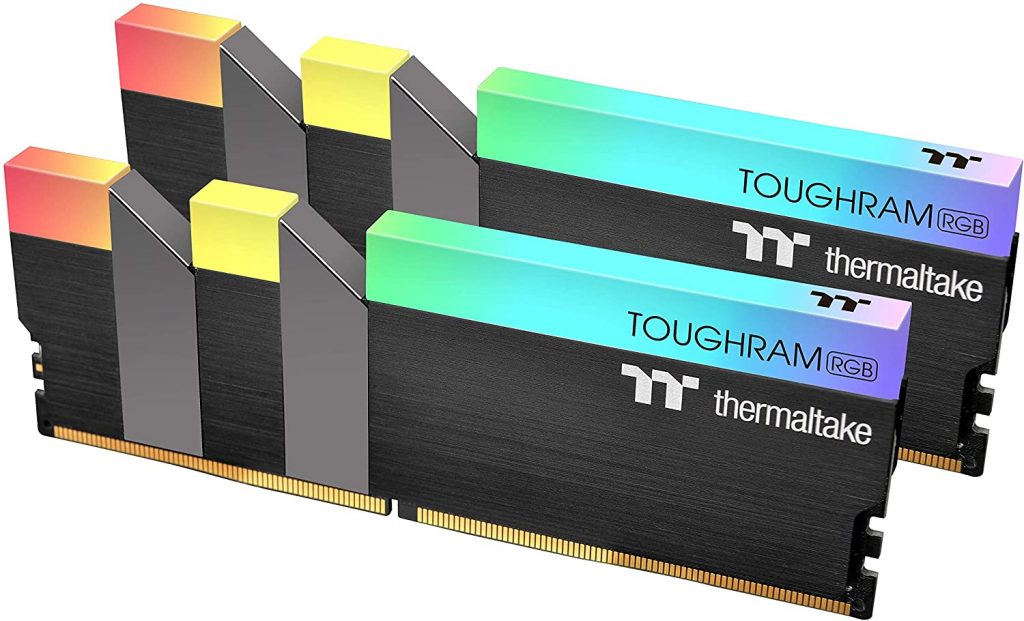
The AMD Ryzen 5500 CPUs demand a specific 4000MHz frequency for optimal RAM performance. Thermaltake, known for its unique and high-quality products, offers a solution with its TOUGHRAM series.
The TOUGHRAM is a top-tier RAM kit that works seamlessly with the latest Ryzen 5000 CPU. It boasts a superior heatsink for effective temperature control and is constructed from premium components, ensuring longevity.
The kit features high-quality RGB lighting that can be customized using the free TOUGHRAM software. This software also provides insights into the RAM’s internal performance metrics like temperature, load size, and frequency. You can set up RGB lighting alerts for potential risk, CPU, or memory.
While the TOUGHRAM promises a DDR4 4000MHz speed, its compatibility with the Ryzen 5000 series, especially when overclocking, is yet to be fully explored. However, the 4000MHz limit offers room for speed enhancements as the CPU and motherboard capabilities evolve.
Priced around $100, the TOUGHRAM offers excellent value for money. Despite potential improvements in RAM timings, this kit’s overall speed and latency are hard to beat at this price point.
In conclusion, if you’re seeking an affordable, reliable, and aesthetically pleasing RAM for the Ryzen 5000, Thermaltake’s TOUGHRAM is a solid choice.
Pros
- Bright and Vivid RGB lights
- Exceptional performance, especially with Ryzen chips
- XMP 2.0 Enabled
Cons
- Timings could be better but are still fine
- Pricey
G.Skill Trident Z Royal Series
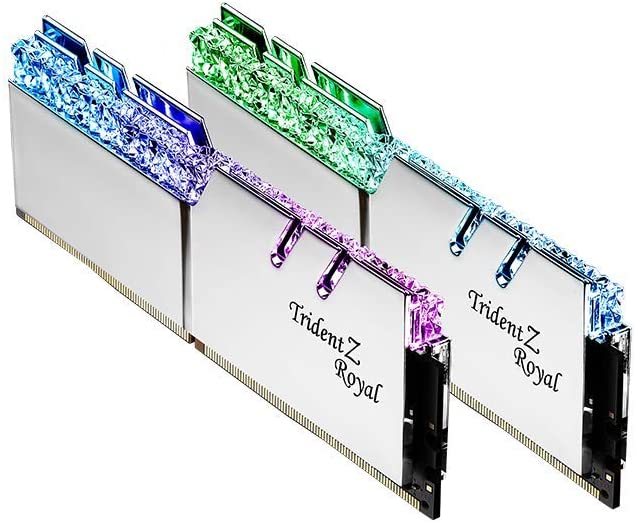
G.Skill is a renowned name in the world of PC building, known for its high-quality memory kits that have won the hearts of gaming enthusiasts worldwide. The Trident Royal Z RAM, a top-tier offering from G.Skill, is no exception.
The Trident Royal Z RAM operates at a frequency of 4000 MHz, aligning with AMD’s recommendation for the Ryzen 5000 series. This frequency allows efficient communication between the CPU and other PC components, enhancing overall performance.
One of the standout features of the G.Skill Trident Z Royal RAM is its low latency and fast memory allocation rate. This translates into rapid processing speeds, higher frame rates, quicker loading times, and superior gaming performance for modern PCs. For those in media fields like music production, this RAM enables faster operation in editing software, making the editing process smoother.
The Trident Z Royal RAM can be overclocked to 4000MHz, provided your motherboard supports it. This opens up new possibilities for performance enhancement, especially with the Ryzen 5000 series supporting 4000MHz as a standard speed.
While this RAM kit’s cost and power consumption may be higher, its performance and potential for future performance enhancements make it a worthwhile investment.
The kit also features diamond-like RGB lighting, controlled by G.Skill’s user-friendly Lighting Control Software. While the factory settings for the RGB might be a bit intense, the aesthetic appeal it adds is undeniable.
In conclusion, the G.Skill Trident Z Royal RAM, with its impressive performance and aesthetic appeal, is a fantastic match for the AMD Ryzen 5000 series.
Pros
- Extreme overclocking performance
- Striking visuals
- Broad compatibility with system lighting
Cons
- Expensive
- Tall, might cause clearance issues
Corsair Vengeance LPX Desktop Memory Kit

The Corsair Vengeance LX, a top-tier offering from Corsair, is an ideal RAM choice for Ryzen 7 5800X PC builds, especially those with sizeable air-based CPU coolers. With a height of 34mm, it fits comfortably within the size constraints of these cooling kits.
Corsair, a brand synonymous with reliable and speedy memory modules, has designed this RAM without RGB lighting. Large CPU coolers often obscure the memory modules, making lighting effects invisible. The absence of lighting also allows for effective cooling of the memory modules.
However, some users have reported issues with overclocking this RAM to higher frequencies, resulting in Blue Screen of Death (BSOD) problems. To ensure stable operation, it’s recommended to use MemTest86 to check RAM stability before booting.
The Corsair Vengeance LX stands out as a top choice for the Ryzen 7 5800X due to its out-of-the-box voltage of 1.2V and default frequency of 2133MHz, which is sufficient for gaming. However, some bottlenecks may result in lower frame rates during games. High-frequency RAMs can boost FPS by up to 10%.
The RAM features a large aluminum-based heat sink for efficient heat dissipation and smaller fins that enhance airflow. Despite a few potential issues, the Corsair Vengeance LX balances performance, compatibility, and value, making it a strong contender for the best RAM for the Ryzen 7 5800X.
Pros
- Low-profile form factor
- The anodized aluminum heat spreader
- Valuable choice
Cons
- No JBOF Technology
Team Group T-FORCE Vulcan Z

If you’re not particularly drawn to flashy RGB lighting, the T-Force Xtreem ARGB kit from Team Group could be an excellent choice. This kit, consisting of two 8GB memory modules, offers superior memory and performance speed compared to many competitors.
The kit’s design is visually striking, featuring a vibrant exterior that creates a gradient effect through reflection and optical penetration. Even without RGB lighting, the impact is undeniable, with reflective mirrors and light creating an illusion of RGB illumination. This unique design is not something you’ll find in other RAM units.
Performance-wise, this model often outperforms more expensive options, showcasing impressive speed and exceptional overclocking capabilities. The XMP profiles are ready to use immediately, and the well-arranged memory chips ensure consistent performance.
The memory is factory-rated to reach 3600MHz, but tests indicate it can go even higher with minor manual overclocking. Alongside its impressive performance and affordable price, this kit features a moderate height to avoid clearance issues with most motherboards. Whether planning to build a small form factor PC or considering a larger aftermarket CPU cooler for the Ryzen 7 5800X, the T-Force Xtreem ARGB kit is a top contender.
Pros
- Excellent value
- Great performance and speeds
- Good overclocked
- Unique aesthetic
Cons
- Not for you if you need RGB
HyperX Fury RGB Desktop Memory Single Stick

Kingston, a long-standing player in the market, is known for its durable products and generous five-year warranty. Their HyperX Fury RGB stands out as a top-tier RAM for Ryzen 7 5800X, promising longevity and quality.
Everything about this RAM screams quality, from RGB design to the layout of the heat distributor. RGB diffuser is particularly effective, ensuring even lighting across the RAM.
The HyperX Fury RGB is an excellent choice for those planning to upgrade their gaming or productivity setup. It features dual-channel capabilities, allowing users to add a second 16GB RAM slot in the future to unlock the full potential of their system.
Since DDR4 will likely remain relevant for a considerable time, investing in this RAM is a forward-thinking move. While its height is slightly higher than some, it should fit comfortably under most CPU coolers.
The RAM boasts impressive overclocking capabilities, capable of ramping up from a default frequency of 2400MHz to a staggering 3733MHz. However, this does require some adjustments to the CAS latency and voltages. Depending on the motherboard’s capacity, the RAM can achieve a CAS latency as low as 15 and support voltages of 1.2-1.35V and above.
Pros
- It works as described.
- CAS delay as low as 15 milliseconds
- Overclocking to 3733MHz is possible.
- Great performance
Cons
- There is no Intel Optane technology.
- Suitable for a few big air-based CPU coolers.
G.Skill Trident Z Neo Desktop Memory

G.Skill’s Trident series has long been a favorite among gamers, and the latest Trident Z Neo series continues this legacy. Designed to work seamlessly with top-tier AMD Ryzen processors and DDR4 motherboards, the series offers a range of frequencies from DDR4-2666 to DDR4-3800.
The F4-3600C18D-16GTZN model from this series is a standout choice for the Ryzen 7 5800X. This dual-channel kit features two 8GB modules, offering a total capacity of 16GB and a tested speed of 3600 MHz.
Standing at 44 millimeters, the memory modules can comfortably fit within most CPU coolers. They operate with an average latency of 18-22-22-42 and a voltage rating of 1.2 V.
The kit comes with the Intel XMP 2.0 feature, ensuring quick access to the advertised frequency on all compatible platforms. G.Skill has used manually-screened memory ICs and custom-designed 10-layered PCBs to achieve high-end overclocking capabilities. The sockets provide high signal integrity and controlled levels of overclocking.
The Neo series shares a similar style and design with the Trident Z series but with an improved color scheme for the heat spreaders. The dual-tone color and brushed metal construction give it a premium feel. The bright RGB lighting enhances its appeal, making it the best RGB RAM for Ryzen 7 5800X.
The stunning color detail blends beautifully with the RGB lighting, creating a classy appearance. The customizable RGB LED diffuser ensures even illumination, eliminating any dark spots. WitTheident Z Neo series is a top-quality product.
Pros
- Good overclocking potential
- Attractive RGB lighting
- Eye-catching design
- Optimized for AMD Ryzen CPUs
Cons
- Timings are not that good
Corsair Vengeance RGB Pro

The Corsair Vengeance RGB Pro, a best-seller on Amazon, is known for its ample overclocking headroom. Tested at a voltage of 1.2V, it achieves an overclocked speed of 2666 MHz.
This RAM operates with a CAS latency of 15 and a data transfer speed of 21.3GB/s, which is quite impressive for this category. It’s an excellent mid-range RAM for Ryzen 7 5800X. The large anodized heat spreader facilitates efficient heat transfer, ensuring excellent stability.
While the Ryzen 7 5800X uses an AM4 socket CPU and is compatible with an x470 motherboard, some users have reported overclocking issues with this motherboard. However, the RAM’s performance at 2133 MHz is consistent with its specifications and significantly boosts the frame rate.
The RGB diffuser displays patches of dullness when all LEDs are on, and the proximity of the fin vents to the RGB diffusers limits air escape. Despite these minor issues, the Corsair Vengeance RGB Pro is a top-selling model due to its design and RGB customization.
The sleek anodized aluminum heat spreader, complemented by perforation and RGB lighting, adds to its aesthetic appeal. The RGB lighting can be synced with Gigabyte RGB Fusion, Asus Aura Sync, MSI Mystic Light Sync, or Corsair’s iCUE program, offering a unified lighting experience across all your devices.
Pros
- Easy-peasy overclocking
- Nifty RGB setup
- Can get higher than advertised speeds
Cons
- Dice roll memory chips
Things To Know Before Buying RAM For Ryzen 7 5800x For Your PC (Buying Guide)
As someone who has gone through the process of buying RAM for a Ryzen 7 5800x PC, I can tell you that there are several vital factors you need to consider:
- DDR Technology: DDR4 is the current standard for RAM technology. It offers higher transfer rates and lower voltage than its predecessor, DDR3. Make sure the RAM you choose is compatible with your motherboard.
- RAM Timings: These are a series of numbers (like 16-18-18-36) that indicate the performance of your RAM. Lower numbers generally mean faster RAM.
- Memory Frequency and CAS Latency: Memory frequency (measured in MHz) is the speed at which the RAM operates. CAS latency is the time between when a memory controller tells the memory module to access a particular memory column on a RAM module and when the data from the given array location is available on the module’s output pins. In simple terms, higher frequency and lower latency mean faster RAM.
- Voltage: Most DDR4 RAM runs at 1.2V, but some high-performance modules may run at higher voltages. Make sure your motherboard can support the voltage of the RAM you choose.
- Other Important Elements: Consider the physical size of the RAM (to ensure it fits in your case and doesn’t interfere with other components like your CPU cooler), whether or not it has a heat spreader (to dissipate heat and allow for higher performance), and if aesthetics matter to you, the design and lighting of the RAM.
Frequently Asked Questions
Summary
| Image | Name | Award | Details | Price |
|---|---|---|---|---|
 |
Crucial Ballistix DRAM Desktop Gaming Memory Kit | Best Gaming RAM for Ryzen 7 5800X | Brand: Crucial Computer Memory Size: 16 GB RAM Memory Technology: DDR4 SDRAM Memory Speed: 3200 MHz |
Check Price |
 |
Thermaltake Toughram RGB DDR4 Memory | Best Overall Ram for Ryzen 7 5800X | Brand: Thermaltake CPU Socket: LGA 2066 RAM Memory Technology: DDR4 Chipset Type: Intel X299 Memory Speed: 3600 MHz |
Check Price |
 |
G.Skill Trident Z Royal Series | Best Royal Series Gaming RAM |
Brand: G.Skill Computer Memory Size: 12 RAM Memory Technology: ddr4_sdram Memory Speed: 4000 MHz |
Check Price |
 |
Corsair Vengeance LPX Desktop Memory Kit | Best Value RAM for Ryzen 7 5800X | Brand: Corsair Computer Memory Size: 16 GB RAM Memory Technology: ddr4_sdram Memory Speed: 3000 MHz |
Check Price |
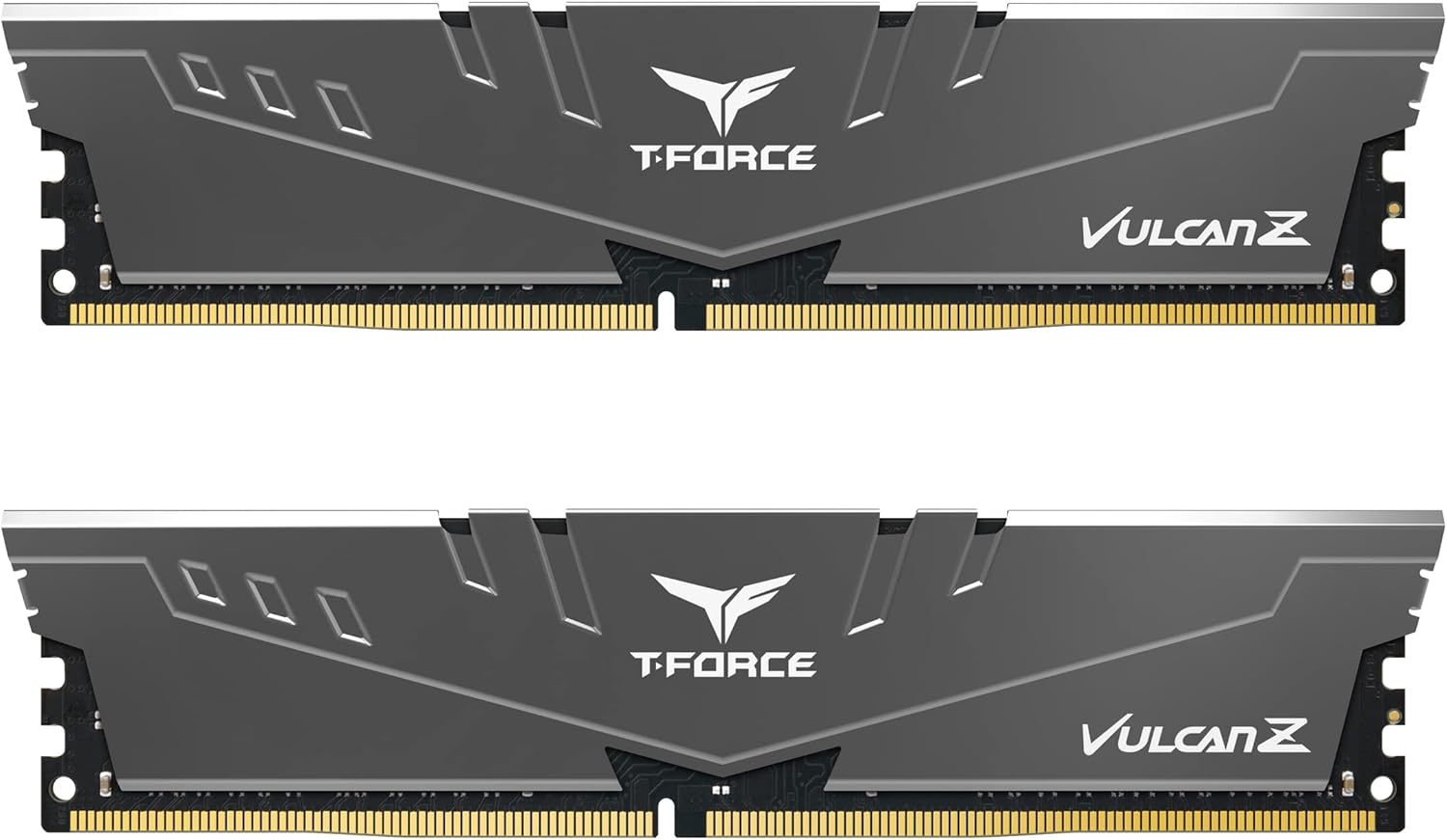 |
Team Group T-FORCE Vulcan Z | Best Fastest RAM for Ryzen 7 5800X | Brand: HyperX Computer Memory Size: 16 GB RAM Memory Technology: DDR4 Memory Speed: 3200 MHz |
Check Price |
 |
HyperX Fury RGB Desktop Memory Single Stick | Best Flagship Ram for Ryzen 7 5800X |
Brand: HyperX Computer Memory Size: 16 GB RAM Memory Technology: DDR4 Memory Speed: 3200 MHz |
Check Price |
 |
G.Skill Trident Z Neo Desktop Memory | Best RGB RAM for Ryzen 7 5800X | Brand: G.Skill Computer Memory Size: 16 GB RAM Memory Technology: DDR4 SDRAM Memory Speed: 3600 MHz |
Check Price |
 |
Corsair Vengeance RGB Pro | Best Mid-Range Ram for Ryzen 7 5800X | Brand: Corsair Computer Memory Size: 16 GB RAM Memory Technology: DDR4 Memory Speed: 3200 MHz |
Check Price |
Although we believe these are fantastic RAM choices for a Ryzen 7 5800X system across different price ranges, your preferences decide.
Whatever your budget, you will be able to select one of the choices we have discussed and have an efficient, stable, and robust system whose RAM is perfectly matched to the other hardware options you’ve made.
Conclusion
This article’s mission will help you find the optimal fit for the Ryzen 7 processor since it is in the elite-CPU class. Additionally, we do not intend to reduce its performance by purchasing the wrong piece to go with it.
Therefore, we have included the most renowned manufacturers of RAMS and their top-of-the-line products in this list. Each item on the listing is compatible with Intel, specifically AMD platforms. One tip for you is to consider that you have the right specifications and then choose the best RAM for Ryzen 7 5800X, considering all the aspects that we’ve discussed earlier.
We’ve tried to meet the needs and preferences of every user. If you’re an RGB enthusiast and already have an appropriate motherboard, mouse, keyboards, and all other parts packed with lighting, opt towards G.Skill Trident Z Neo, HyperX Fury RGB Corsair Vengeance RGB Pro, or one of the others from our list.
But remember that a component with RGB typically has a larger shape and makes it challenging for a fan-based cooler to fit into your PC’s case. We’ve also added a few practical options for those with a small budget in this article, such as Crucial Ballistix Team group Elite Plus and Corsair Vengeance RGB Pro.





![BEST RAM for Ryzen 5 3600 [Tested & Reviewed 2023]](https://geeksvela.com/wp-content/uploads/2022/05/best-ram-for-ryzen-5-3600-768x358.jpg)
