How to Choose the Best RAM for Ryzen 9 5900x: Buyers Guide
Choosing the correct memory for your PC can be daunting, especially when you have a powerful processor like the AMD Ryzen 9 5900X. You need a memory type that can match its speed, capacity, and compatibility requirements without breaking the bank. As experts in computer hardware, we have done the hard work for you and evaluated the best RAM for Ryzen 9 5900X processor.
We have considered various factors such as performance, reliability, and value for money, and we will share our findings and recommendations with you in this article.
We will also give you a brief overview of how the current generation of RAM differs from the previous ones and its implications for your PC experience with the AMD Ryzen 9 5900X processor. By the time you finish reading this article, you will have a clear idea of selecting the most suitable RAM for your PC, specifically for the AMD Ryzen 9 5900X processor.
Our goal is to provide you with the most relevant and helpful information possible so that you can make an informed and confident decision based on your needs. We have also included links to other valuable resources to further assist you.

Corsair Vengeance RGB Pro
Best Mid-Range Ram for Ryzen 9 5900X
- Amazing overclocking performance
- Unique RGB effects
- Very interactive software that allows complete control

Thermaltake Toughram RGB
Best Overall Ram for Ryzen 9 5900X
- RGB lighting with 16.8 million colors.
- They are optimized for AMD ryzen processors.
- High performance with XMP 2.0 support.

Corsair Vengeance LPX
Corsair’s Best Ram for Ryzen 9 5900X
- Heat spreader made of aluminum.
- High-performance overclocking.
- PCB with eight layers.
Is It Worth Upgrading RAM for Ryzen 9 5900X?
Upgrading your RAM for your Ryzen 9 5900X processor can unleash its full potential and enhance your PC performance. The fastest RAM can double the data processing speed compared to the slower RAM. This is because it reduces the information access time. Moreover, buying a new CPU is more costly and less convenient. You will also avoid the compatibility issues.
RAM offers many benefits to your computer and can be upgraded anytime. It is super fast, with ultra-low latency and CL16. It also supports high overclocking, but you must choose the suitable RAM module for your machine. The most potent 5900X can run demanding games at 4K and 2K resolutions. To keep up with such high requirements, consider boosting your RAM to 16 GB.
Although your motherboard limits your Ryzen 5900X processor’s RAM capacity, you can select the best one for your computer. Consider buying dual-channel RAM to get the maximum advantage of your laptop. You can enjoy improved memory performance and a more immersive gaming experience. It will also help you future-proof your system by increasing its RAM capacity.
You can quickly run AAA games by strengthening your CPU and acquiring RAM. It will improve not only the overall performance but also the speed of your CPU. You will be able to play more games without experiencing computer lags. Besides that, it will help in faster browsing and better gaming.
So, definitely, upgrading RAM for Ryzen 9 5900X is worth it. Here are the top 8 best RAM for Ryzen 9 5900X in 2024 if you want to upgrade RAM for your Ryzen 9 5900X processor.
8 Best RAM for Ryzen 9 5900x Rated by Experts [2024]
| Image | Name | Award | Details | Price |
|---|---|---|---|---|
 |
Corsair Vengeance LPX 16GB | Corsair’s Best Ram for Ryzen 9 5900X | Brand: Corsair Computer Memory Size: 16 GB RAM Memory Technology: Ddr4_sdram Memory Speed: 3000 MHz |
Check Price |
 |
Thermaltake Toughram RGB | Best Overall Ram for Ryzen 9 5900X | Brand: Thermaltake CPU Socket: LGA 2066 RAM Memory Technology: DDR4 Chipset Type: Intel X299 Memory Speed: 3600 MHz |
Check Price |
 |
Corsair Vengeance RGB Pro | Best Mid-Range Ram for Ryzen 9 5900X | Brand: Corsair Computer Memory Size: 16 GB RAM Memory Technology: DDR4 Memory Speed: 3200 MHz |
Check Price |
 |
Teamgroup Elite Plus | Best Budget-Friendly Ram for Ryzen 9 5900X | Brand: TEAMGROUP Computer Memory Size: 16 GB RAM Memory Technology: DDR4 Memory Speed: 2400 MHz |
Check Price |
 |
HyperX Fury RGB | Best Flagship Ram for Ryzen 9 5900X | Brand: HyperX Computer Memory Size: 16 GB RAM Memory Technology: DDR4 Memory Speed: 3200 MHz |
Check Price |
 |
G.Skill Trident Z Neo | G.SKILL’s Best Ram for Ryzen 9 5900X | Brand: G.Skill Computer Memory Size: 16 GB RAM Memory Technology: DDR4 SDRAM Memory Speed: 3600 MHz |
Check Price |
 |
Crucial Ballistix | Best Mid-Price Ram for Ryzen 9 5900X | Brand: Crucial Computer Memory Size: 16 GB RAM Memory Technology: DDR4 SDRAM Memory Speed: 3200 MHz |
Check Price |
 |
Patriot Viper III Black Mamba | Best Fastest Ram for Ryzen 9 5900X |
Brand: Patriot Memory Computer Memory Size: 16 GB RAM Memory Technology: DDR3 1800 Memory Speed: 1600 MHz |
Check Price |
RAM is where you store all the essential operating system’s data and the applications you use like software for the office, browsers, games, games, and more. With introducing new features to software frequently, this RAM demands are constantly increasing. The capacity that was adequate in the past is not enough this year.
The main factors that affect RAM choice are capacity frequency, frequency, and CAS latency. The primary purpose of the P.C. greatly influences these variables. Office and general-purpose systems require less RAM, and gaming systems need more.
Similar to creative applications, it demands a considerable capacity of RAM. Gaming P.C. demands the most powerful RAM and large capacity. Take a look at our buying tips to find the most suitable ram for Ryzen 5900x. They can help you make an informed decision on RAM choice.
The Best RAM for Ryzen 9 5900x in 2024: Which One Should You Get? Find Out from the Experts
The 5900X is a legendary processor that can easily handle gaming and productivity tasks. It’s more appealing than the 5950X if you have a diverse workload beyond intensive calculations. However, you must use it for more than gaming to maximize its value. DDR4 is still a reliable and popular memory type for many desktop PCs, even though DDR5 has been around for some time. It’s a mature platform that manufacturers have optimized to a high degree.
There are many kits to choose from, but not all are equally compatible with an AMD platform. For example, buying 4000MHz RAM and higher is not worth it, given the limitations of the Infinity Fabric. That’s why we’ve picked various kits ranging from highly Ryzen-optimized to affordable yet effective.
1. Corsair Vengeance LPX

Let’s toast the RAM you’ll love the most for your Ryzen 9 5900x needs. The Corsair Vengeance LPX is a DDR4 memory kit with top-notch performance and reliability. This next-generation RAM is specifically designed for the latest AMD Ryzen processors and supports Ryzen-specific features such as Extended Frequency Range (XFR) to allow the memory to reach speeds far beyond the standard JEDEC specifications. The kit supports the Processor-in-the-Loop (PIL) test and auto-overclocking to provide the best performance possible.
The Vengeance LPX memory kit is compatible with multiple generations of Ryzen processors and has an improved buffer to help maintain peak performance at higher frequencies. It also performs well with all the latest Intel CPUs with its 3000 MHz frequency. So, whether you’re a system builder or a PC gamer, this memory kit is an excellent choice.
The stylish heat spreader is available in multiple colors to match your motherboard, while the solid aluminum core provides maximum heat dissipation to keep your memory as cool as it looks. However, it’s worth noting that this RAM doesn’t come with RGB LEDs. Each module is constructed from an 8-layer PCB and highly screened memory ICs and is designed to operate at extreme frequencies with different models. Additionally, the heat spreader helps prevent overheating, making the module more reliable.
In conclusion, the Corsair Vengeance LPX is a high-performance, reliable DDR4 RAM kit perfect for your Ryzen 9 5900x needs. It’s available at a very reasonable budget to satisfy your performance and under-budget PC building needs. So, what are you waiting for? Get on this RAM kit and take your PC to the next level!
Pros
Cons
2. Thermaltake Toughram RGB
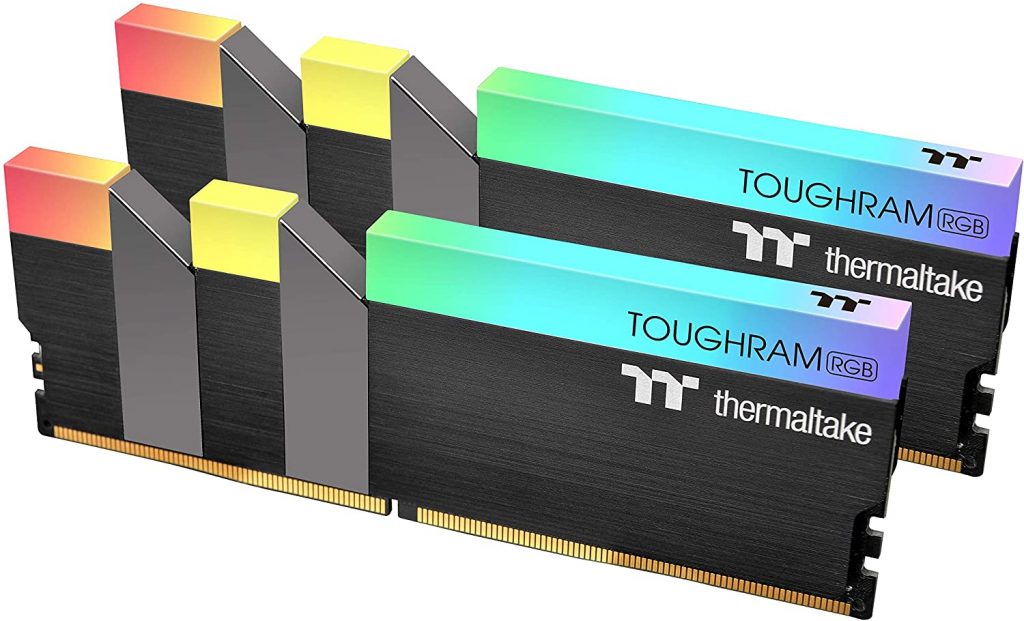
RAM is an essential component of any PC, and it must be tough and durable while delivering top-notch performance. Our top pick for the best RAM overall is the Thermaltake Toughram RGB. It’s a testament to Thermaltake’s line of work, and it’s no surprise that they’ve created such a masterpiece.
One of the standout features of the Toughram RGB is its design. The dark-brushed aluminum spreader lined with an RGB bar makes it an excellent piece for most PC rigs. In terms of design and overall aesthetics, there’s no other RAM out there that offers the quality of looks that the Toughram RGB has.
But what about its performance? This RAM runs at an impressive 3600 MHz with XMP frequency. Despite its high frequency, the latency of this RAM lags at C18, which is higher than most gaming RAMs that have C16 latency for the best gaming experience possible. However, the Toughram RGB is still one of the best performers on the market because of its loose timings. Benchmark tests reveal that the Toughram RGB is the best Ryzen 9 5900x RAM. It’s capable of performing above average in gaming benchmarks and is also suitable for professional compressions and editing software.
Another fantastic feature of the Toughram RGB is its customization and monitoring tools. Thermaltake has an exclusive application allows you to monitor RAM parameters and manage your RGBs. There are hundreds of RGB profiles, more than most RGB programs.
In conclusion, the Thermaltake Toughram RGB is a high-performance and reliable DDR4 RAM kit that’s perfect for your Ryzen 9 5900x needs. It’s designed to deliver top-notch performance and reliability while looking great on your PC. Its loose timings make it one of the best performers on the market, and its customization and monitoring tools make it an excellent choice for system builders and PC gamers.
Pros
Cons
3. Corsair Vengeance RGB Pro

Corsair has been a leader in the memory industry for a long time, and its Vengeance RGB Pro kit is an excellent choice for those who want to get everything at a reasonable price. The kit offers good frequency, timings, and RGB lighting, all at an affordable price point.
The first thing you’ll notice about the kit is its sleek and stylish design. The all-black heat spreader is compatible with almost any color scheme but is pretty tall, which may cause issues with larger CPU air coolers. On top of the heat spreader, you’ll find an LED strip that works with Corsair’s iCUE software, allowing you to customize the lighting to your liking. If you have other Corsair components or accessories, you can synchronize the RAM colors with those.
But it’s not just about aesthetics. The two sticks in the kit work in dual channels and run at a reasonable 3600MHz. Additionally, the CL16 timings ensure that the overall performance is excellent. At this price point, there’s really nothing to complain about. Overall, if you’re looking for a high-performing memory kit, the Corsair Vengeance RGB Pro is an excellent choice, especially for Ryzen 9 5900X users.
Pros
Cons
4. Teamgroup Elite Plus
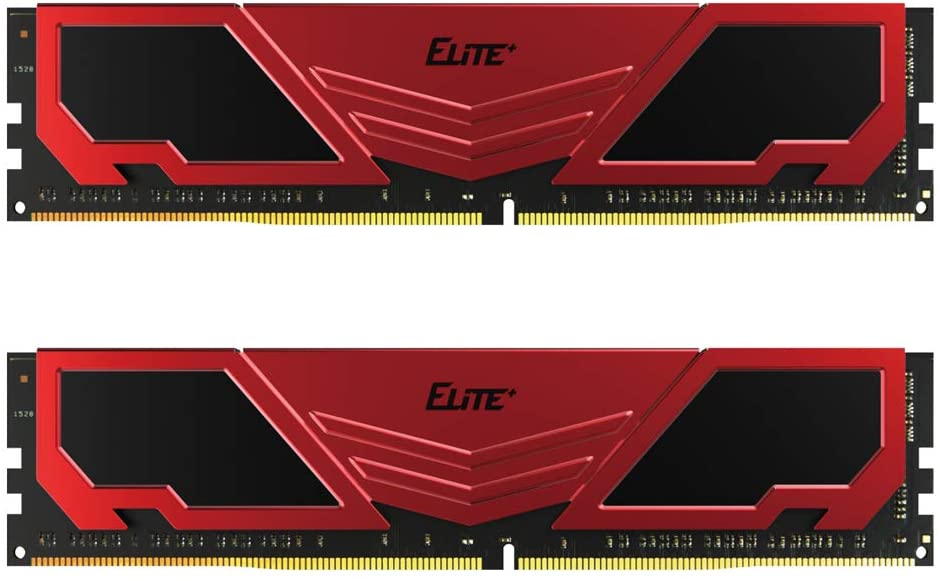
Teamgroup has been a prominent player in the computer hardware industry for a while now. Although it’s relatively new to the consumer market, it has a proven track record in the business and server hardware market.
The Teamgroup Elite Plus is a dual 8GB RAM unit that offers the most affordable option for Ryzen 9 5900X users. It costs about 50% less than most expensive models without compromising quality.
The RAM has a dual-channel 2400 MHz module that runs at just 1.2 Volts. The lower voltage translates to lower energy usage and less heat loss, making it perfect for general and intensive use. The RAM is compatible with all major brands’ Qualified Vendor List (QVL), ensuring compatibility.
The RAM can be overclocked, but the XMP profiles cannot be saved. RAM sticks can attain dual rank, but if not, you’ll need to purchase a pair of RAM sticks that are dual rank.
Team Group claims that their RAM is the best RAM available for the Ryzen 9 5900X, with the highest quality components. They offer a lifetime warranty on their RAM and an easy RMA process that demonstrates their confidence in their RAM.
Moreover, their RAM boasts one of the fastest latency times of CL16, which is hard to find at this price point. Overall, their RAM exceeds our requirements for approval and is an excellent option for customers on a tight budget.
Pros
Cons
5. HyperX Fury RGB

Kingston and Corsair are two of the most prominent players in the RAM industry, with their Fury and Vengeance collections constantly competing for the top spot. Kingston’s HyperX Fury RGB has emerged as the best flagship RAM for Ryzen 9 5900X.
The RAM is exceptionally efficient, boasting very low latencies and a striking design. Additionally, the RGB lighting in the memory modules can be addressed and kept in sync using an infrared beam.
The HyperX Fury RGB is the best RAM because it has the lowest latency at CL16, which is pretty quick at 3200 MHz with 1.35V and allows extreme overclocking with XMP 2.0. You can also lower the latency to CL15 if the frequency is restricted by 3000MHz.
Both profiles are pre-configured within the XMP menu, and the standard JEDEC profile’s working voltage is just 1.2V@2400 Mhz, making it the most effective RAM module.
The RAM comes with a small height of just 41mm, which can accommodate larger processor coolers and more minor cases. In tests, the RAM performed above expectations, showing an average speed of 44 GB/s and a transfer speed of around 39GB/s at 3200 MHz.
That’s approximately 28% faster than regular JEDEC DDR4 RAMs. The HyperX Fury RGB is an excellent blend of top aesthetics, high speed, and high quality, not usually found in one RAM. It’s a great choice for anyone looking for a high-performing RAM module that doesn’t compromise on style.
Pros
Cons
6. G.Skill Trident Z Neo

If you’re a power user who needs more than the standard 16GB of RAM, G.Skill’s Trident Z Neo 32GB kit is an excellent choice for your new Ryzen 9 5900X build.
The Trident Z Neo is the perfect module for those who can’t decide on a colorway for their system. The black and white heat spreader works with any color scheme, and the RGB LEDs on top allow you to add a bit of accent. You can control the colors using G.Skill’s software, and they look stunning.
Moreover, this is fast RAM with tight timings. The 3600MHz kit has 18-22-22-42 timings at 1.35V, which is excellent and something your CPU will appreciate. While some argue that faster RAM could be better, if you’re on a budget and need 32GB, this is still one of the best choices you can make.
In summary, this is one of the best-looking RAM kits out there, with an ample capacity of 32GB and a good CAS latency of 18. It’s an excellent option for anyone looking for high-quality RAM that doesn’t compromise on style.
Pros
Cons
7. Crucial Ballistix

If you’re looking for a mid-priced RAM that can handle general use tasks, Crucial Ballistix is the perfect choice for your Ryzen 9 5900x. It’s versatile enough for editing, gaming, and other tasks. The RAM comes in RGB and non-RGB variants, so you can choose the one that suits your style.
The Ballistix offers 3200 MHz in its DDR4 RAM, with dual 8GB modules at work. It supports XMP 2.0, which means overclocking is possible with this RAM. Switching between XMP and JEDEC profiles on your PC’s BIOS makes it a breeze to customize your RAM settings.
At a height of 1.54 inches, the Ballistix RAM from Crucial is straightforward to install. Due to its size, it’s easy to swap out the Crucial for most RAMs on the market, making upgrades a breeze. Crucial has given the Ballistix a heat spreader design that is less bulky than others but is still more capable of distributing heat evenly throughout the rig. The piece is smaller thanks to its lack of fins, which is also an upside, as installing other things on top of the Ballistix is easier.
At max capacity, the Ballistix has a latency of CAS 14 with manual overclocking. Overall, the Crucial Ballistix is an excellent choice for anyone looking for a high-quality RAM that’s versatile, easy to install, and can handle general use tasks.
Pros
Cons
8. Patriot Viper III Black Mamba
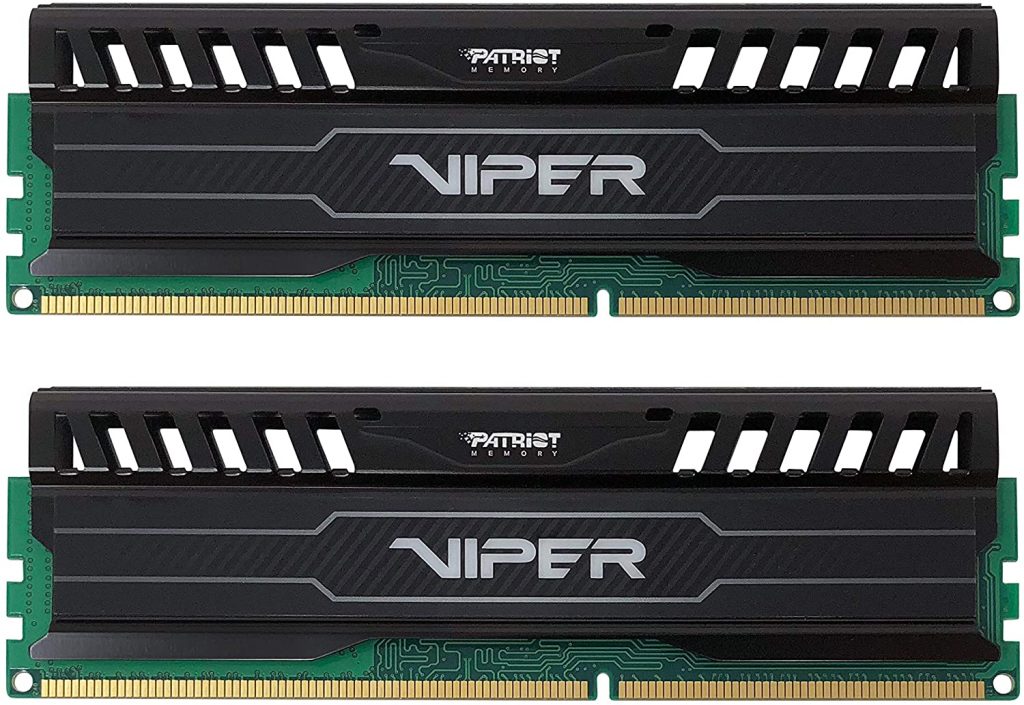
The Patriot Viper III Black Mamba is the only DDR3 RAM on this list, but it’s still an impressive RAM that deserves a spot among the best RAMs for Ryzen 9 5900x. Despite being one of the cheapest RAMs on the market, the Black Mamba doesn’t lag behind in performance. In fact, it’s one of the fastest RAMs out there, with a maximum frequency of 1833 MHz, which is very high for DDR3 RAM. The Black Mamba has very low latencies to compensate for its low frequencies, reaching CL10. This means a high response rate and fantastic performance.
The RAM has various variants, ranging from 1600 MHz to 2400 MHz. This wide variety of options is perfect for buyers who want to fully customize their rig depending on their needs and budget. If you’re looking for the best variant of the Black Mamba for Ryzen 9 5900x computers, go for the middle 1833 MHz variant, which is more than enough for gaming PCs.
The Black Mamba has been rigorously tested on AMD and Intel motherboards, and the results reveal that it’s fully compatible with them. The most prominent edge of the Black Mama, though, is its lower CAS latency, which reaches CL10.
By comparison, all of the other RAMs on this list can only get a latency of C14 at best. The RAM also supports XMP 1.3 but does not support XMP 2.0. You might experience a few setbacks with this, but don’t worry; the RAM has a lifetime warranty, which is a big plus.
Pros
Cons
How We Choose the Best RAM for Ryzen 9 5900x
In CPU manufacturing, AMD and Intel reign supreme. While Intel’s CPUs are often more affordable, AMD’s are still affordable. In fact, many AMD CPUs, particularly those from the top-tier Ryzen 9 series like the Ryzen 9 5900x, outshine several Intel processors in terms of performance.
When paired with other AMD components, AMD’s cross-platforming shines, suggesting a harmonious synergy between AMD GPUs and processors. However, when it comes to RAM, the dynamics change slightly. RAMs are crafted following the JEDEC standard, which ensures compatibility with any suitable hardware, regardless of the chipset or CPU.
Interestingly, you may come across RAMs labeled as ‘AMD specific.’ This doesn’t mean they’re exclusively for AMD; they’ve been fine-tuned to work optimally with AMD components. While they can be used with Intel CPUs, the performance difference is negligible. However, even a minor speed boost can be beneficial, hence the preference for these RAMs.
The best processor deserves the best RAM. DDR5 RAMs, being the latest technology, top the list. However, DDR4 is more prevalent as most motherboards support at least DDR4, which also delivers a commendable performance. Before purchasing RAM, ensure your motherboard supports DDR4 to avoid wasting resources. If you plan to buy a motherboard, make DDR4 support a must-have feature, primarily since the Ryzen 9 5900x doesn’t support DDR5.
Another crucial factor is CAS latency, which refers to the clock cycles the RAM requires to send data to the CPU. Despite its importance, it’s often overlooked. Aim for a combination of higher frequency and shorter CAS latency for optimal performance.
But performance isn’t everything. Aesthetics and design also matter. After all, who wouldn’t want their hard-earned upgrade to look as good as it performs? Modern-looking RAMs, especially those with designs reminiscent of Cyber Trucks, add a touch of sophistication. Many manufacturers have incorporated RGB lights on top of the RAMs to further enhance their appeal. All these factors contribute significantly to choosing the best RAM.
Buying Tips for Best Ram For 5900x
If you’re planning to build a new computer, RAM is an essential element to consider. These factors can assist you in determining what RAM best suits your needs
Latency
The first thing you should look at is how long the RAM kit’s latency is mainly a measure of the speed of reaction of a Memory kit. It is crucial to know that high-frequency kits have more significant latency than low-frequency ones.
This is the reason for those who want the best performance, and it is best to pick a RAM that has high-frequency and relatively low latency.
The majority of 3200 MHz RAM kits have a latency of around CL16 but other high-end RAM kits come with an average time between CL15 and CL14. While high-end models have a delay of around CL16 with 3600 MHz, the standard is CL18.
Additionally, in several RAM kits, you can alter the memory latency manually for the highest performance. For example, some kits have increased the Memory speed to 3800MHz, with low latency as CL14.
Frequency
The frequency of the RAM kit can be the main element. The frequency of a RAM kit is stated in MHz, while the frequency of DDR4 RAM kits ranges between 2100 MHz and 5500 MHz at the maximum.
If you’re looking to achieve maximum performance, select the RAM kit that runs at 3600 MHz. This is because games are incredibly memory-dependent nowadays. So when you have equipment with this high frequency, performance can be dramatically enhanced.
Cooling Function
Another aspect that is important to think about when creating a new P.C. is the cooling capability of all RAM. Extremely high-end games and intense work, like video editing, could cause the entire system to become hot. Therefore, it is essential to have RAM and an efficient cooling system.
The aluminum heat-spreader significantly enhances the efficiency of RGB RAM kits, and there is less chance of failure. Various heat-spreaders have been designed, and heavy heat-spreaders are commonly recommended, as are unique features such as cut-outs for airflow, which can boost efficiency—other ram kits Neo RAM kit.
Aesthetics / Appearance
When choosing the most suitable Memory for your Ryzen 2700x, the device’s appearance should be taken into consideration. The appearance of the RAM kit plays a crucial part in the overall appearance of a computer.
Nowadays, the most appealing RAM kits come with special heat spreaders and RGB lighting. They can be synchronized to the RGB illumination of the other components in your hardware like motherboards and cases, as well as graphics cards.
Compatibility
What’s more disappointing than owning the top memory kits available but having issues with compatibility with these kits? First, be extremely cautious in the area of compatibility. To achieve analytical performance, your CPU and motherboard match your RAM kit.
Therefore, it is necessary to run the device at a lower speed in most situations because incompatible RAM can hinder it from operating at the rate claimed.
Voltage
Users usually shouldn’t be concerned about voltages in RAM and aren’t required to mess with the voltages. Variation in voltage is the responsibility of over clockers, who tweak the voltages of RAM to alter the frequency.
In general, the greater the voltage is, the greater the frequency and, consequently, the speed. However, increasing RAM voltages can also cause tremendous heat, which has to be handled. As a result, gamers frequently increase their RAMs’ speed to get more efficient results.
NO. of Slots
The capacity for each slot will be governed by the motherboard’s model and type. The RAM you install should be installed in quads or pairs. AMD and Intel support dual-channel memory mode, which significantly enhances the performance of Memory when it is utilized in quads or duos.
In addition, if your computer doesn’t have an additional RAM slot, it is recommended that you purchase an extra RAM that is slightly larger than the capacity you need to ensure your system is ready for the future.
Price
Not last, the most crucial aspect to take into consideration when buying Memory for the Ryzen 7 2700x CPU is the price. If you’re on a budget, you may opt for a kit of RAM which does not come with additional options like RGB lights, etc.
Frequently Asked Questions
Summary Best RAM for 5900x
| Image | Name | Award | Details | Price |
|---|---|---|---|---|
| Corsair Vengeance LPX 16GB | Corsair’s Best Ram for Ryzen 9 5900X | Brand: Corsair Computer Memory Size: 16 GB RAM Memory Technology: Ddr4_sdram Memory Speed: 3000 MHz |
Check Price | |
 |
Thermaltake Toughram RGB | Best Overall Ram for Ryzen 9 5900X | Brand: Thermaltake CPU Socket: LGA 2066 RAM Memory Technology: DDR4 Chipset Type: Intel X299 Memory Speed: 3600 MHz |
Check Price |
 |
Corsair Vengeance RGB Pro | Best Mid-Range Ram for Ryzen 9 5900X | Brand: Corsair Computer Memory Size: 16 GB RAM Memory Technology: DDR4 Memory Speed: 3200 MHz |
Check Price |
 |
Teamgroup Elite Plus | Best Budget-Friendly Ram for Ryzen 9 5900X | Brand: TEAMGROUP Computer Memory Size: 16 GB RAM Memory Technology: DDR4 Memory Speed: 2400 MHz |
Check Price |
 |
HyperX Fury RGB | Best Flagship Ram for Ryzen 9 5900X | Brand: HyperX Computer Memory Size: 16 GB RAM Memory Technology: DDR4 Memory Speed: 3200 MHz |
Check Price |
 |
G.Skill Trident Z Neo | G.SKILL’s Best Ram for Ryzen 9 5900X | Brand: G.Skill Computer Memory Size: 16 GB RAM Memory Technology: DDR4 SDRAM Memory Speed: 3600 MHz |
Check Price |
 |
Crucial Ballistix | Best Mid-Price Ram for Ryzen 9 5900X | Brand: Crucial Computer Memory Size: 16 GB RAM Memory Technology: DDR4 SDRAM Memory Speed: 3200 MHz |
Check Price |
 |
Patriot Viper III Black Mamba | Best Fastest Ram for Ryzen 9 5900X |
Brand: Patriot Memory Computer Memory Size: 16 GB RAM Memory Technology: DDR3 1800 Memory Speed: 1600 MHz |
Check Price |
RAM, trailing only the GPU and processor, is critical to your computer’s performance. Regrettably, CPU bottlenecking can occur due to various factors, one of which is suboptimal RAM compatibility.
If the RAM is not in prime condition and fails to communicate effectively with the CPU and motherboard, the results can be disappointing. However, our quest for the perfect RAM for the Ryzen 9 5900X has yielded top-notch recommendations tailored to individual needs.
These suggestions aim to maximize the performance of your gaming or professional devices, ensuring that they stay caught up due to RAM mismatch.
For programming and professional tasks, RAM capacity and speed take precedence over latency. Hence, we recommend pairing the mid-range Crucial Ballistix with your 5900X for peak productivity levels and excellent value.
On the other hand, high-speed gaming demands the most efficient and lowest latency RAM. In this case, we suggest the Corsair Vengeance RGB Pro for an immersive gaming experience.
This gaming powerhouse boasts a speed of 3200 MHz via the XMP profile, which can be manually boosted to a staggering 4600 to 5600 MHz. Once you experience its prowess, you’ll never need to look elsewhere.
Final thoughts on the best RAM for AMD Ryzen 9 5900x
When all is done and said, there is no doubt that there’s something to suit every person on the list. If you’re looking for your RAM to focus on your P.C. and draw the most attention, or you’re not concerned about style and want the most efficient performance you’re provided with. All you have to decide is the budget you’re willing to put in and then select the one that best meets your requirements.


![BEST RAM for Ryzen 5 3600 [Tested & Reviewed 2023]](https://geeksvela.com/wp-content/uploads/2022/05/best-ram-for-ryzen-5-3600-768x358.jpg)



4 Comments