How Much Does It Cost To Replace A Laptop Battery? A Complete Guide
If you are a laptop user, you know how important having a reliable and long-lasting battery is. A laptop battery is the heart of your device, providing power and performance when needed. But what happens when your laptop battery starts to wear out or fail? How much does it cost to replace a laptop battery, and is it worth it?
The average cost of replacing a laptop battery is between $50 and $200, depending on the type of battery, the labor cost, and whether you do it yourself or hire a professional. The battery cost can range from $20 to $200, depending on the battery’s brand, model, and quality.
The labor cost can vary from $30 to $50 per hour, depending on the replacement’s complexity and the technician’s skill. The professional cost can range from $20 to $200, depending on the service provider and the warranty offered. The DIY cost can range from $20 to $50, depending on your needed tools and materials.
In this article, we will explain when it’s time to replace your laptop battery, how to check your laptop battery capacity, what determines the cost of a new battery, what its benefits are, and how to perform a laptop battery replacement at home. We will also provide a cost summary of different types of laptop battery replacements and answer some frequently asked questions about laptop batteries.
How Much Does It Cost To Replace A Laptop Battery?

A laptop battery is a rechargeable battery that stores and supplies power to your laptop. It comprises one or more cells, each containing a positive and a negative electrode and an electrolyte that allows the flow of electric current. A laptop battery can last several years, depending on how you use and maintain it. However, over time, a laptop battery will lose capacity and performance and eventually need replacement.
The table below summarizes the different costs involved in replacing a laptop battery, including the battery cost, the labor cost, the professional cost, and the DIY cost. These costs are based on the average prices in 2023 and may vary depending on your location, the battery’s availability, and the service’s quality.
| Type of Replacement | Price Range |
| Battery Cost | $20-$200 |
| Labor Cost | $30-$50 (per hour) |
| Professional Cost | $20-$200 |
| DIY Cost | $20-$50 |
| Replacement Cost | $50-$200 |
How Do You Know When It’s Time To Replace Your Laptop Battery?
Some signs indicate that your laptop battery is wearing out or failing and that you may need to replace it soon. Some of these signs are:
- Your laptop battery drains faster than usual, and you must charge it more often.
- Your laptop battery does not hold a full charge, showing a lower percentage than expected.
- Your laptop battery does not charge at all, or it charges very slowly.
- Your laptop battery overheats, bulges, leaks, or smells bad.
- Your laptop shuts down unexpectedly or does not turn on without the power cord.
- Your laptop performance is sluggish or shows errors or warnings related to the battery.
If you notice any of these signs, you should check your laptop battery capacity and health and consider replacing it if it is below the recommended level.
How Do You Check Your Laptop Battery Capacity?
To check your laptop battery capacity, you can use the built-in tools in your operating system or download third-party software that can provide more detailed information. Here are some steps to check your laptop battery capacity in Windows 10 and macOS:
- Windows 10: Go to Settings > System > Battery > Battery health. You will see the estimated battery life remaining, the maximum capacity, and the design capacity of your battery. The maximum capacity is your battery’s current full charge capacity, while the design capacity is your battery’s original full charge capacity when it is new. The difference between these values indicates how much your battery has degraded over time. A healthy battery should have a maximum capacity of at least 80% of the design capacity. You may need to replace your battery with a lower maximum capacity.
- macOS: Go to the Apple menu > About This Mac > System Report > Power. You will see your battery’s cycle count, condition, and total charge capacity. The cycle count is the number of times your battery has been fully charged and discharged. The condition is the overall health of your battery, which can be expected: replace soon, replace now, or service battery. The total charge capacity is your battery’s current full charge capacity, while the design capacity is your battery’s original full charge capacity when it was new. The difference between these values indicates how much your battery has degraded over time. A healthy battery should have a total charge capacity of at least 80% of the design capacity. You may need to replace your battery with a lower total charge capacity.
What Determines The Cost Of A New Laptop Battery?
The cost of a new laptop battery depends on several factors, such as:
- The type of battery: There are different types of laptop batteries, such as lithium-ion (Li-ion), lithium-polymer (Li-poly), nickel-metal hydride (Ni-MH), and nickel-cadmium (Ni-Cd). Each type of battery has its own advantages and disadvantages, such as capacity, performance, lifespan, weight, and price. Generally speaking, lithium-based batteries are more expensive than nickel-based batteries, but they also offer higher capacity, longer lifespan, and better performance.
- The brand and model of the battery: The brand and model determine the battery’s quality, compatibility, and warranty. You can buy an original battery from the manufacturer of your laptop or a compatible battery from a third-party vendor. Original batteries are usually more expensive than compatible batteries, but they also guarantee the best fit, performance, and safety for your laptop. Compatible batteries are usually cheaper than original batteries, but they may need to match the original batteries’ specifications, quality, and reliability. You should always check the reviews, ratings, and feedback of the compatible batteries before buying them, and make sure they have the same voltage, capacity, and size as the original batteries.
- The availability and demand of the battery: The availability and demand of the battery affect the supply and price of the battery. The price will be higher if the battery is in high demand but low supply. If the battery is in low demand but high supply, the price will be lower. The availability and demand of the battery may depend on the popularity, age, and model of your laptop, as well as the market conditions and trends.
What Are The Benefits Of Replacing A Laptop Battery?
Replacing a laptop battery can have several benefits, such as:
- Improving your laptop’s battery life and performance: A new battery can provide more power and longer run time, allowing you to use it for more extended periods without plugging it in. A new battery can also improve your laptop’s overall performance and speed, as it can support the CPU, GPU, and other components better.
- Extending the lifespan and value of your laptop: A new battery can extend the lifespan and value of your laptop, as it can prevent the damage and deterioration caused by a faulty or old battery. A faulty or old battery can cause overheating, short circuits, data loss, and other problems that can harm your laptop and reduce its functionality and durability. A new battery can also increase the resale value of your laptop, as it can show that you have maintained and cared for it well.
- Saving money and energy: A new battery can save you money and energy, reducing the need for frequent charging and replacing your laptop battery. Frequent charging and replacing your laptop battery can increase your electricity bills and waste time and resources. A new battery can also reduce the environmental impact of your laptop, as it can reduce the amount of electronic waste and toxic materials generated by disposing of old batteries.
How Do You Perform A Laptop Battery Replacement At Home?
If you want to save money and time, you can perform a laptop battery replacement at home with the right tools and skills. However, you should follow the instructions carefully, as you may risk damaging your laptop or injuring yourself if you do it wrong. Here are some steps to perform a laptop battery replacement at home:
- Step 1: Find the right battery for your laptop. You can check your original battery’s model number and specifications and look for a compatible or original battery online or offline. You can also use the
search_webtool to find the best deals and reviews for your laptop battery. - Step 2: Gather the tools and materials you need. You will need a screwdriver, a plastic pry tool, gloves, and a cloth. You may also need some tape, glue, or adhesive, depending on your battery type and laptop.
- Step 3: Turn off your laptop and unplug it from the power source. You should also remove any external devices from your laptop, such as USB drives, headphones, or mouse.
- Step 4: Remove the old battery from your laptop. Depending on the design of your laptop, you may need to remove the back cover, the keyboard, or the bottom case of your laptop to access the battery compartment. You may need to unscrew some screws, unclip some latches, or pry open some tabs to do so. Be careful not to damage any wires, cables, or connectors that may be attached to the battery or the laptop. You can use the cloth to wipe off dust or dirt accumulated in the battery compartment.
- Step 5: Disconnect the old battery from the laptop. Pull out a plug, unhook a cable, or unsnap a connector. Be gentle and avoid touching metal parts or exposed wires with your bare hands. You can use the gloves to protect yourself from electric shocks or burns. You can also use tape, glue, or adhesive to secure any loose wires or cables that may interfere with the new battery installation.
- Step 6: Install the new battery in your laptop. You may need to align the battery with the battery compartment, insert the plug, hook the cable, or snap the connector. Ensure the battery fits snugly and securely in the battery compartment without gaps or loose parts. You can also use tape, glue, or adhesive to fix any wires or cables needing adjustment.
- Step 7: Reassemble your laptop and turn it on. You may need to screw back some screws, clip back some latches, or push back some tabs to do so. Make sure everything is in place and everything is present and intact. You can also use the cloth to clean any fingerprints or marks that may have been left on your laptop. You can then plug your laptop into the power source and turn it on. You should see the battery icon on your screen, indicating the status and level of your new battery.
- Step 8: Calibrate your new battery. To optimize the performance and lifespan of your new battery, you should calibrate it by fully charging and discharging it at least once. You can do this by following these steps:
- Charge your new battery to 100% and leave it plugged in for at least two hours.
- Unplug your laptop and use it usually until the battery level drops to 5% or lower. Avoid putting your laptop to sleep, hibernate, or shut down during this process.
- Plug in your laptop and charge it back to 100% without interruption. You can use your laptop while charging, but avoid heavy tasks that may consume much power.
- Repeat this cycle at least once more to complete the calibration.
Three Major Safety Rules for Laptop Battery:
When handling, replacing, or disposing of a laptop battery, you should follow these three major safety rules to prevent any accidents or injuries:
- Rule 1: Do not expose your laptop battery to extreme temperatures, moisture, or sunlight. These conditions can damage the battery cells and cause them to leak, overheat, or explode. You should store your laptop battery in a cool, dry, shaded place and avoid leaving it in your car, near a heater, or under direct sunlight.
- Rule 2: Do not puncture, crush, or deform your laptop battery. These actions can break the battery casing and expose the internal components, which can cause short circuits, sparks, or fires. You should handle your laptop battery carefully and avoid dropping it, hitting it, or bending it. You should also use the appropriate tools and methods to remove and install your laptop battery and avoid forcing or prying it open.
- Rule 3: Do not dispose of your laptop battery in the trash or the fire. These actions can harm the environment and pose a risk of explosion or toxicity. You should recycle your laptop battery correctly and safely by taking it to a local recycling center, a battery collection point, or an authorized service provider. You should also follow the local regulations and guidelines for battery disposal and avoid mixing your laptop battery with other batteries or waste.
FAQs
Here are some frequently asked questions and answers about laptop batteries and their replacement:
Conclusion
How Much Does It Cost To Replace A Laptop Battery? The exact amount depends on the make and model of the laptop. Changing a laptop battery ranges from $50 to $200. The procedure is relatively easy and can be done at home with some tools.
You should always be careful when handling electrical devices like laptop batteries. Following some safety tips, you can replace your battery without trouble and enjoy a better laptop performance.




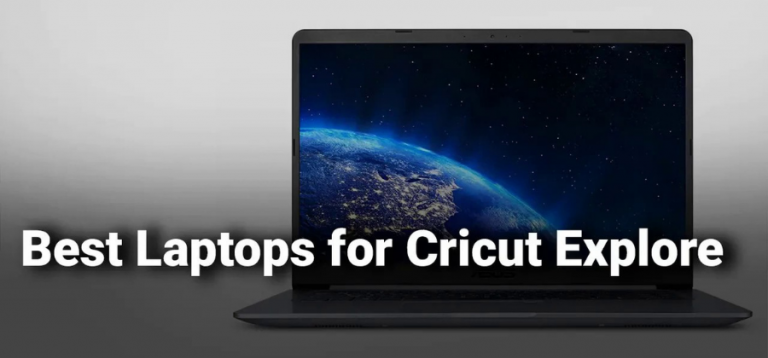


One Comment