How to clean a Matte laptop Screen in 2023
People always spend a lot of time on our displays, whether for work or fun. As a result, we should select a monitor that will not cause undue strain on our eyes. Matte monitors can assist with this. Nonetheless, few people are drawn to it. This is because it appears dull and lifeless compared to the bright and attractive glossy monitors.
If you get a matte monitor, you may be unfamiliar with it. If it is, you will have a lot of questions about it.
“How to clean a Matte Laptop Screen properly?” is an important question. This is significant because it determines the lifespan of your matte monitor. We’ll answer that question for you right here. You can also check our detailed article about Why is my laptop getting hot? Latest Guide 2023
How to clean a Matte Laptop Screen
Your laptop’s screen is one of the dirtiest things on it, and if you’re not cleaning it regularly, you’re going to end up with a lot of dust and gunk buildup. We’ll show you how to clean your matte laptop screen using simple household items in this post. Let’s get started!
What is Matte Screen?
Matte screens have a dull finish, and they are not as reflective as glossy screens. This makes them ideal for use in brightly lit rooms or outdoors, where glare can be a problem. Matte screens also tend to show fingerprints less than glossy screens.
How to clean a matte laptop screen
There are a few different ways to clean your matte laptop screen. We’ll go over a few of the most popular methods below.
Use a Microfiber cloth:
One of the best ways to clean your matte laptop screen is to use a microfiber cloth. Microfiber cloths are designed to pick up dust and other particles without scratching the surface of your screen.
To use a microfiber cloth, wipe down your screen in a circular motion. Avoid using any cleaners or solvents on your screen, as these can damage the coating.
Use distilled water:
If you need to use a cleaning solution of some kind, use distilled water. Distilled water will not leave any streaks or residue on your screen, and it won’t damage the coating.
To use distilled water, dampen a microfiber cloth with the water and wipe down your screen. Again, be sure to use circular motions.
Use a mixture of vinegar and water:
If you’re dealing with stubborn stains or fingerprints, you may need to use a more powerful cleaning solution. You can use a mixture of vinegar and water to clean your matte laptop screen safely.
Combine equal parts of vinegar and water in a bowl to use this mixture. Dip a microfiber cloth into the mix and wring it out so that it’s damp but not dripping wet. Then, wipe down your screen with a cloth.
Once you’re finished, use a clean microfiber cloth to wipe down your screen again. This will remove any residue from the vinegar and water mixture.
How to Clean Sticky and oily Screen:
Sticky and oily screens can be a pain to clean, but there are a few methods that you can use to get rid of the gunk.
Method 1: Using Rubbing Alcohol
One of the most effective ways to clean a sticky or oily screen is rubbing alcohol. Rubbing alcohol will break down the oils and gunk on your screen, making it easier to wipe away.
To clean your screen with rubbing alcohol, soak a microfiber cloth in the alcohol. Then, use the material to wipe down your screen. You may need to use a little bit of elbow grease to remove all the dirt and grime.
Method 2: Using Distilled White Vinegar
If you don’t have to rub alcohol on hand, you can also use distilled white vinegar to clean your screen. Vinegar is a natural degreaser, so it’s very effective at breaking down oils and gunk.
To clean your screen with vinegar, soak a microfiber cloth in the vinegar. Then, use the cloth to wipe down your screen. You may need to use a little bit of elbow grease to remove all the dirt and grime.
Method 3: Using Soap and Water
If you’re looking for a more natural way to clean your screen, you can try using soap and water. This method is best for light cleaning, as it won’t do a great job at breaking down oils and gunk.
To clean your screen with soap and water, simply mix a small amount of dish soap with water in a bowl. Then, use a microfiber cloth to wipe down your screen. Be sure to rinse your screen with clean water when you’re finished.
How to clean Dusty Screen:
Dusty screens are relatively easy to clean. The best way to remove dust is to use a vacuum cleaner with a soft brush attachment. Run the brush over your screen to remove the dust.
You can also use a microfiber cloth to dust your screen. Simply wipe the cloth over your screen in a back-and-forth motion.
How to clean Smudged Screen:
Smudged screens can be cleaned using a variety of methods. One of the most effective ways to remove smudges is rubbing alcohol. Rubbing alcohol will break down the oils and gunk on your screen, making it easier to wipe away.
To clean your screen with rubbing alcohol, simply soak a microfiber cloth in the alcohol. Then, use the cloth to wipe down your screen. You may need to use a little bit of elbow grease to remove all the dirt and grime.
If you don’t have to rub alcohol on hand, you can also use distilled white vinegar to clean your screen. Vinegar is a natural degreaser, so it’s very effective at breaking down oils and gunk.
To clean your screen with vinegar, simply soak a microfiber cloth in the vinegar. Then, use the cloth to wipe down your screen. You may need to use a little bit of elbow grease to remove all the dirt and grime.
Final words about How to clean a Matte Laptop Screen
At the end of this article, you must have a decent concept of how to clean a matte laptop screen.
If only minor dust is on the screen, the cleaning is completed quickly. All you have is a clean super-absorbent cloth and some water. That should get the job done.
It’s best to use a specialized product for more prominent and noticeable screens.
However, before implementing any cleaning gel or lotion to the screen, make sure to blow off as much dust as possible. This way, you can keep it from getting any dirtier.
Some more Important related Articles you love to read
- How To Test Graphics Card [Step by Step Guide]
- How to Use Bluetooth Headphones On A Laptop?
- Why is my laptop getting hot? Latest Guide 2023
- Can I Use Any Laptop for Coding?
- How to Start Travel Vlogging?
- How to Remove Stickers from Laptop? – A Complete Guide
- How Many Watts Does a Laptop Consume?
- How to Become a Tech Vlogger?
- Everything about Laptop Specifications in 2023
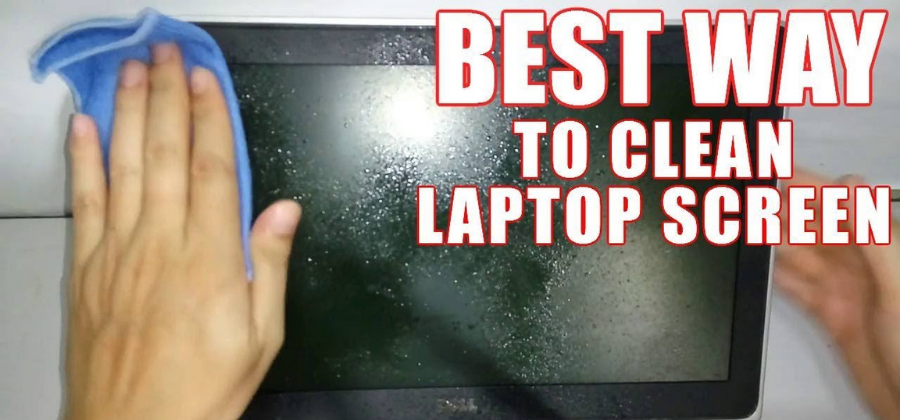
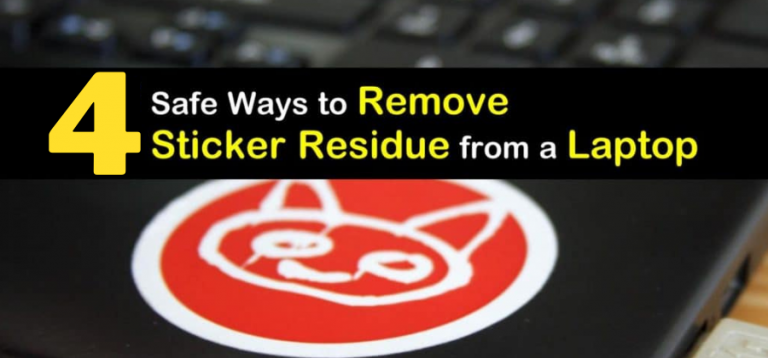





4 Comments