How Long Do Laptops Last? (A Detailed Guide!)
Would you be capable of working without your laptop? A laptop is among the most widely used forms of technology, and with good reason. Unlike other gadgets, it is incredibly versatile and may be used for business, entertainment, gaming, communication, and more. However, the issue of “How long do laptops last?” still arises here.
You’ll understand what we mean if you’ve ever tried to enjoy a Netflix movie on your mobile phone or type a report using the on-screen tablet keyboard. It’s feasible, but it’s not very pleasant! On the other hand, A laptop can do anything, but not all laptops are made equal. This article will look at the many types of laptops available and how they affect their lifespan and usage and mainly focused on “How long do laptops last?”.
- How Long do Laptops Last? Laptop Lifespan & Average Battery Life
- Average Lifespan of a Laptop
- How Long Should A Laptop Battery Last (on a Single Charge)?
- Tips for Making Your Laptop Last
- Relation between Price and Length of Life?
- Different Kinds of Laptops
- What are the Signs My Laptop is On the Way Out?
- Frequently Asked Questions
- Summary
- How Long Will My Laptop Last? It’s Up to You!
How Long do Laptops Last? Laptop Lifespan & Average Battery Life
Are you unsure how long the battery in your laptop should last? Do you want to know if your laptop needs to be upgraded?
Several variables determine the lifespan of a laptop. And the answer to that question has two different strands.
1. How long do laptops last on average?
2. How long does a laptop battery last on average?
If you’ve arrived here, you’re probably seeking an answer to one of those questions. As a result, we’ve divided this guide into two parts. We’ll talk about how long laptops should last and how to extend their life in the first part. Then, in the second piece, we’ll discuss how long a laptop’s battery should last and how to extend it.
Average Lifespan of a Laptop
Even if you’re looking for an average, there isn’t one that applies to all laptops. Why? It’s because laptops may be used for both personal and commercial purposes. There are also several ranges (i.e., quality) that affect the lifespan of your laptop. In general, a modestly utilized personal computer will last between 2-4 years. A professional laptop, on the other hand, that you use every day generally lasts seven years. Is it seven years? That appears to be quite a lot! Because business laptops are built to last, this is to be anticipated. It would, however, frequently be more expensive than personal computers.
You will also like:
Factors that Determine a Laptop’s Lifespan
Three major factors determine how long do laptops last. Here they are:
- The Hardware
How long your laptop will be relevant is determined by its hardware. To put it another way, if your CPU is old, don’t expect it to live very long or even keep up with the apps on your laptop. On the other side, if your laptop is slow and hangs anytime you click something, even though you have enough storage, it’s an indication that your processor is obsolete.
Your CPU isn’t the only component that needs replacement every few years. Other processors and components, such as the GPU and RAM, also contribute to the lifetime of your laptop. The better your GPU and CPU are, the longer it will survive; the more RAM storage you have, the more jobs it can do.
In this case, the hardware’s functionality should also be considered. The fact that your CPU is powerful does not imply that it is of excellent quality. More reputable firms give a higher quality product; thus, these laptops are more suited for the long run.
- The Usage
What do you do with your laptop? What applications do you have? A laptop that is overloaded will last lesser because it is subjected to more wear and tear. On the other hand, the lower the demanding tasks you conduct with your laptop, the longer it will last. For example, if you simply use your laptop to surf the internet and engage in social media activities, you will not be pushing it to its limits.
On the other hand, your laptop’s life will be cut short if you use it for gaming, multimedia production, or creativity. This is because these activities are more demanding on your CPUs, especially if you constantly overclock them.
Don’t worry; if your laptop is designed for gaming or multimedia, your technology will be able to sustain the load far longer than a mid-range laptop. So, before purchasing a laptop, make sure it meets your requirements.
- The Care
Finally, how you care for your laptop will have a significant impact on how long it lasts. A damaged battery is the most prevalent cause of laptop failure. To put it another way, the more a battery is charged, the worse its quality becomes. The ability of your battery to hold power decreases with time, resulting in additional charges. Overcharging and letting your laptop be plugged in will not fix the problem.
Instead, you must remove your charger and allow your laptop to run on its battery. When you take care of your laptop’s battery, you’ll be surprised at how long it lasts. Cleaning your laptop will also help. No, not the deep cleaning, but the wiping and brushing of the keyboard, screen, and others, etc. While laptops aren’t very susceptible to dirt, they must be kept clean to avoid getting moisture or dirt into their internal components.
How Long Should A Laptop Battery Last (on a Single Charge)?
There are two approaches to the topic of “how long should a laptop battery last?”
- The first is how long a single charge should last a laptop battery.
- Second, how long will a laptop battery survive before it dies utterly?
Average Single Charge Duration for A Laptop
The typical single charge time for a laptop varies considerably based on two factors.
- The type and quality of the battery inside your laptop
- How you use your laptop.
The quality of your laptop battery will be influenced by how much money you spend on it. It’s worth noting, though, that some of the more powerful laptops don’t come with batteries that match the system’s price tag.
When purchasing a new laptop, it’s critical to do your homework and read reviews to determine how long the battery will last on a single charge.
- A laptop battery’s typical lifespan on a single charge probably ranges from 2-3 to 7-8 (or more) hours on a single charge.
- It all depends on what you’re doing on your laptops, though.
- If you have a robust gaming laptop and spend most of your time playing games, you may only get 2-3 hours of use before needing to charge it.
You might be able to get 4-5 hours out from the cheaper laptop batteries and as much as 10-12 hours out of the best laptop batteries if you’re just web browsing, writing emails, or doing other easy chores. The age of your battery is another issue to consider. When your battery is brand new, it will last much longer than it is 1-2 years old. For example, a battery that used to operate up to 4-5 hours on a single charge may now need to be recharged every 2-3 hours after extended usage.
How to Prolong the Average Single Charge Duration for Your Laptop
- Carry a backup battery with you
- Keep a minimum amount of programs open at the same time
- Keep browser tabs to a minimum
- Lower the amount of time before your screen times out
- Reduce your screen’s brightness
- Turn off your laptop’s WiFi when you don’t need it
- Unplug your laptop once it’s fully charged
- Use a laptop cooler (less heat = longer battery life)
- Use headphones over the laptop’s speakers
How Long Should A Laptop Battery Last (Until It’s No Longer Usable)
A laptop battery should last between 300 and 500 charges on average. Of course, this amount varies depending on what type of battery you have.
It’s also worth noting that this figure refers to total charges. So, if your battery is down to 30% life and you charge it back up, it counts as 70% of a full charge, not a full charge.
As a result, there’s no way to know how long a laptop battery should last just on the date. So instead, it’s all about how you use it.
The more you use the laptop, the more frequently you’ll need to charge it. Furthermore, the more you recharge your laptop, the shorter its battery life will be. If you would like to extend the life of your laptop’s battery, look at the advice above on how to extend the length of a single charge. Those are generally the same things that can help you extend the battery’s lifespan.
The Connection between Battery Life and Longevity
You want to make sure that your laptop lasts as long as possible. As a result, one of the crucial aspects to consider while making this necessary purchase is battery life.
When you’ve had a laptop for 1 to 2 years, your battery life will start to decline. This is generally approximately 500 charge cycles, so charging your laptop less frequently or letting it run out completely before charging it more frequently will help. Different apps deplete battery life in different ways, but you don’t want to modify your laptop to get more battery life. Here are some suggestions that are more practical than advocating for a streaming ban.
Your screen’s brightness should be reduced. It will also be beneficial to your eyes!
- If you’re not going to use WiFi, turn it off.
- Instead of using the device speakers, use your headphones.
- Limit the number of programs you have open at the same time.
- Once your laptop is fully charged, make sure to disconnect it.
- Reduce the number of browser tabs you have open!
- Decrease the risk of overheating by using a cooling mat.
- Reduce the screen time-out measure from 5 to 1 minute.
Several laptops may not have a changeable battery, so keep that in mind while shopping for a laptop. Because battery life is one of the first things to go when your laptop dies, you’ll avoid this issue if you can replace it immediately.
You will also like:
Tips for Making Your Laptop Last
How do you prolong your laptop’s life? Here are a few tips.
- Use it for the proper purposes.
The best method to take care of your laptop is to utilize it just for its intended function. Overclocking is OK to a point, but if you must do it frequently, you might consider upgrading your CPU. Overclocking your laptop should not be the norm.
- Change power settings.
The ability to alter the power settings is one of the best features of the newest laptop models. This means you may tweak your laptop’s settings to minimize the amount of energy it consumes at any given time. In addition, other power saver settings dim your screen’s lighting, put your laptop to sleep gradually, and more.
- Close programs that you are not using.
This is a simple technique to extend the life of your laptop. It’s even relatively simple. First, close any programs you aren’t using. Then, of course, you must ensure that you will not need to restart it within the following several minutes. If that’s the case, simply leave it there.
- Use your battery correctly.
Finally, remember to charge your battery correctly. It’s not recommended that you overload or drain it. However, because most lithium-ion batteries don’t need to be fully charged, it’s a good idea to learn how to maintain your laptop’s battery. It’s also a good idea to keep track of your battery’s health now, and then so you can see how effective you are at extending its life.
There are several methods for extending the life of your laptop. It all boils down to your gear, how you use it, and how well you maintain it. If you want to learn more about maintaining your laptop, contact the manufacturer for some advice.
Relation between Price and Length of Life?
Let’s begin with your essential question. Will my laptop last longer if I invest more? There is a link between the amount you spend and the lifespan of your laptop. However, it’s crucial to note that most individuals feel the rule has a limit. According to studies, a laptop costing less than $700 will last 2-4 years, a laptop costing between $700 and $1,000 will survive up to 5 years, and a laptop costing more than $1,000 would last up to 7 years.
However, some computers may cost upwards of $5,000! So, while you’ll get more extraordinary features or a longer charge-up time in terms of battery life until you approach the $1,500 level, you’re unlikely to get more life out of your laptop altogether.
Different Kinds of Laptops
This will, of course, vary based on the type of laptop you buy. All laptops have different applications, and they might wear out a machine’s hardware. If you use your consumer laptop for intensive gaming, video editing, or graphic design, it may not last as long as if you only use it for online surfing and word processing.
On the other hand, if you invest the money on a powerful gaming laptop but just use it for work-related activities or are OK with lesser graphical settings, it may meet your expectations. So let’s look at the prices and lifespans of the three primary types of laptops available.
- Consumer Laptops
A consumer laptop is your typical family laptop, which you will most likely use at home to check email, stream video material, and surf the web. They are often the least expensive alternatives, but that does not rule out the possibility of them lasting as long as business or gaming laptops. It simply implies that they are designed for occasional usage, and the hardware within may not be as high-end as their business-oriented counterparts.
Of course, more recently, technology such as chrome books, which operate solely on Chrome OS, reduces the requirement for hardware, allows for ultra-light, inexpensive laptop options within even the most limited budgets, and comes with the bonus of super-long battery lives! For example, our Chromebook choice below offers a battery life of more than 20 hours. Woah!
A one-year warranty is standard for consumer computers, but you may be able to extend it if you so choose. So, if properly cared for, a consumer laptop should last around three years! Continue reading for helpful hints on extending the life of your consumer laptop.
- Business Laptops
Corporate laptops are precisely what they sound like: laptops that can be utilized for more demanding business applications. They are more dependable than consumer laptops and generally come with a three-year guarantee. They could feature reinforced casings, for example, to aid with wear and tear or the unexpected bump on the daily commute. If they’re used for several hours at a time, they may also overheat less often.
Business-grade laptops are slightly more expensive, costing upwards of $3,000 in some cases. We looked at some of the most powerful business laptops for 2021 and reduced them to three of the best. Of course, brand loyalty may play a role in your decision, as many individuals are devoted to Mac OS, Microsoft Surface, or HP.
- Gaming Laptops
There’s a whole new conversation to be conducted when it comes to gaming laptops. Gaming computers are heavier, more durable, and cost a lot more money. A mid-range gaming laptop will only last a few years before you need to replace it to play the latest games flawlessly. Even if you spend a lot of money on a gaming laptop, you should expect it to last for around five years at the most.
What are the Signs My Laptop is On the Way Out?
Of course, some individuals will cling to their laptops for dear life and continue to use them long after others have declared them obsolete. So, before we go into what we term a laptop that has reached the end of its useful life, let’s have a look at what we can do to extend the life of your most recent purchase. If you’re an MSP or an IT specialist, these are clear indicators that it’s time to retire a laptop or a complete suite of office equipment and move on to the next generation.
- Compatibility Problems
If you’re seeking to replace parts on your laptop to improve speed or performance, you could run into compatibility issues. Upgrading the RAM and switching to a solid-state drive might be all that is required. However, multiple firms may manufacture the parts, especially in less-priced laptops, and it might be challenging to replace them without creating problems. You may also discover that the hardware and software are incompatible, such as operating system security or program versions. You can check for Windows and Mac stability here to ensure the laptops you’re supporting are up to date.
- Loud fans
We’re not talking about the people who are watching you play basketball in your dreams. Instead, the fan noise running excessively loudly is one of the first indicators that a laptop is beyond its prime. This is especially alarming if you’re not using any intensive software or computer at the time.
- Slow processes
Your laptop will most likely slow down over time. Web pages may take longer to load, apps may take longer to launch, and the laptop may take longer to start-up or shut down in the first place. In addition, your outdated hardware may suffer, especially if you’re using the most recent program versions. Because laptops slow down gradually over time, this may slip your notice, so perform a speed test every six months or so.
- Breakages
Accidents happen, and even a brand-new laptop might require repairs that are too costly to justify. In addition, drops, bangs, spills, and even cold pressure can cause your laptop to damage or malfunction, so be careful!
- Weird Behavior
If your computer crashes frequently, the screen flashes or resets, or you have problems multitasking, and it’s apparent that your laptop is working too hard to accomplish basic activities. This is most likely to appear while you’re switching tabs in your browser or switching between programs. This might be due to a lack of RAM.
Therefore you might be able to solve it without replacing the laptop, but keep in mind the compatibility concerns! This is a frequent problem when you repurpose a laptop for a more hardware-intensive application, such as utilizing your home computer for professional activities.
Can I Fix These Problems?
You may not be able to do much about these issues if your laptop is nearing the end of its useful life. Here are a few ideas to get you started:
Reduce the number of apps that run in the background automatically.
To fix problems and free up disc space or partition your drive, use Windows Disk Management, Mac Disk Utility, or Disk Utility. Keep an eye on high battery temperatures and moisture since both can aggravate current issues. To make this less damaging, you can change your system options.
You will also like:
Frequently Asked Questions
What is the average laptop lifespan?
The average lifespan of a laptop is determined by how often you use it. A laptop should last between 3 and 5 years in most cases.
In 2021, how long should a laptop last?
By 2021, every new laptop should have a five-year lifespan. That implies you won’t need to replace your computer until 2025 or 2026.
Is it possible for a laptop to survive 10 years?
Without a doubt, A laptop may survive for more than 10 years if properly cared for. Unfortunately, the battery is generally the first component to fail, which you may replace or use while your laptop is connected.
How long should a laptop be kept before being replaced?
There is no time limit on how long a laptop should be kept. If your laptop is slow or doesn’t function, it’s time to replace it. A laptop, on the other hand, should endure at least five years.
What laptops have the most extended battery life?
Dell laptops, on average, survive the longest, according to customer data.
Is it preferable to fix a laptop or replace it?
If your laptop is old, it’s always a good idea to replace it. However, if your laptop is a recent model and requires repair, you should get it done.
Is it worth repairing the laptop?
Yes, it is worthwhile if your laptop just needs minor repairs. However, we do not suggest it if your laptop requires a total motherboard replacement.
Is upgrading a laptop worth it?
Yes! Your laptop may be made much quicker by adding additional RAM or an SSD disc.
Is eight GB RAM future-proof?
In today’s world, 8 GB is the absolute minimum. However, to ensure that your laptop is future-proof, we recommend that you choose at least 16GB of RAM.
What happens if I don’t use my laptop for a long time?
First and foremost, your laptop will become dusty. The battery in your laptop is the second component that might fail. If you don’t charge your laptop battery for an extended period, it will lose its capacity to retain a charge. Finally, your laptop’s software will become outdated.
How can I make my laptop last longer?
Cleaning your laptop both within and outside every few months can help it live longer. Don’t charge the battery up to 100%. Every component of your laptop should be replaced every few years.
Summary
Technology has advanced in recent years, and you can see a transition from using a desktop computer to utilizing a laptop. You purchase a laptop for work, gaming, and other purposes due to its convenience. However, you could wonder how long do laptops last. Today, we’ve shed some light on the subject and show you when it’s time to upgrade your laptop.
How Long Will My Laptop Last? It’s Up to You!
It’s critical to consider how long you want your laptop to endure before purchasing one. A consumer laptop will often be less costly, implying that it will survive for a shorter period. However, you’ll be using it for more minor power-intensive tasks, which will help to extend its longevity.
A business-grade laptop will last longer and be more robust, but if you use it for gaming, you’ll shorten its lifespan by years. Developing a good laptop hygiene routine may make all the difference, perhaps prolonging the life of your laptop by years.
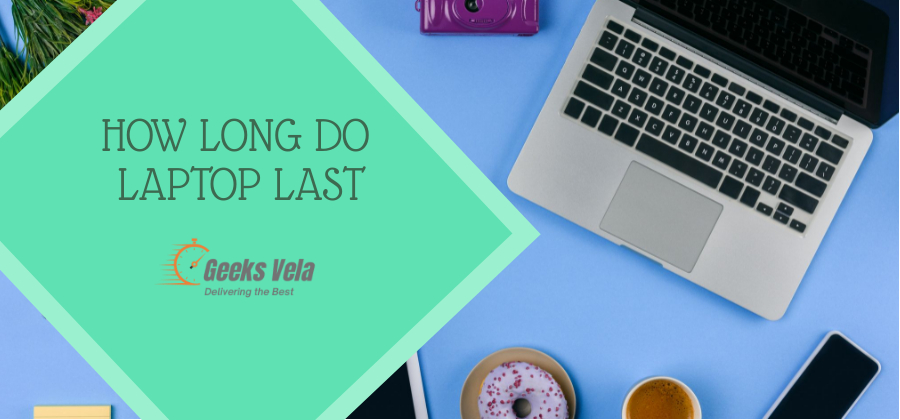


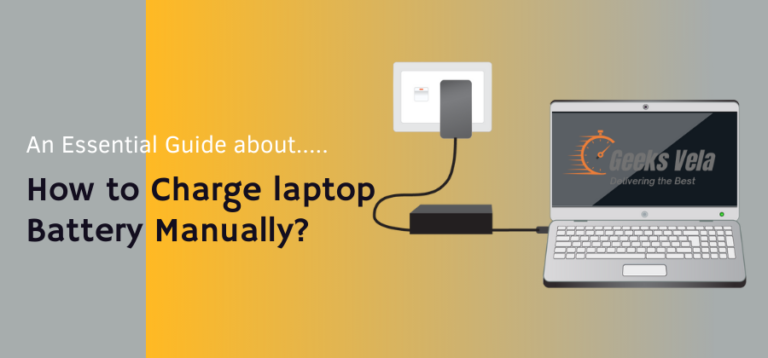

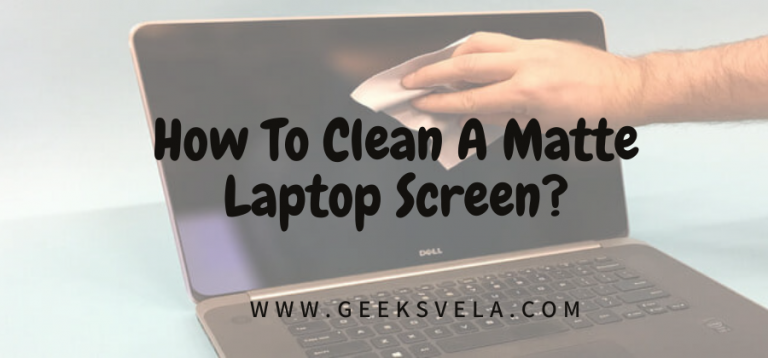
![Best laptop for Animation in 2023 [Buyers Guide]](https://geeksvela.com/wp-content/uploads/2022/12/maxresdefault-22.jpg)
12 Comments